DASHBOARD
DESIGN
EDIT HTML
TICK EXPAND WIDGET TEMPLATE
TEKAN F3
2nd STEP : CARI KOD </head>
3rd STEP :
Copy n Paste kod kt bwh ni di ATAS kod yg korg jmpe td
<link href='URL gambar' rel='shortcut icon' type='image/x-icon'/> <link href='URL gambar' rel='icon' type='image/x-icon'/>
4th STEP :
Tukar word 'URL GAMBAR' tu ngan url gambar yg korg sukeboleh cari kat SINI








 »
»


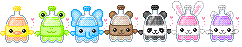
 Boleh panggil 'iela'
Boleh panggil 'iela' Masih study
Masih study suke coklat
suke coklat Meh folo
Meh folo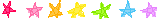







3 bebelan:
iela mcm ne nak tulis resepi kat headline yg aku da wat tu
favicon pon alin xtau ape,acaner?hu3.
tq 4 da info..hehe
Post a Comment